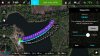- Joined
- May 27, 2015
- Messages
- 215
- Reaction score
- 51
- Age
- 53
I hotspot from my cell phone...works great for mapping cache.I decided to reply to myself - in case it's useful to any other newbies with this app!
This from Airnest support -
You will need an internet connection to cache the map tiles. When connected open up the Airnest app and use either point or path, zoom into where you want to fly and let the tiles download, be sure to zoom in all the way and move around a bit to get all the tiles you need. Then put your device in airport mode and go back into airnest to test the cache, that is what you will need to do before going offline to use the app.