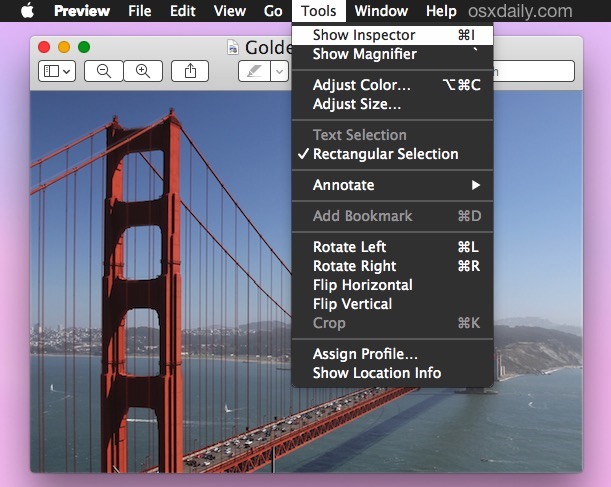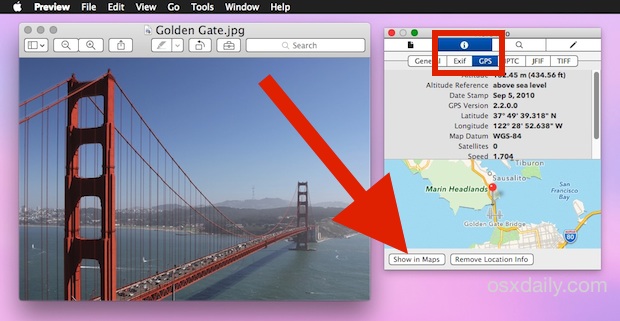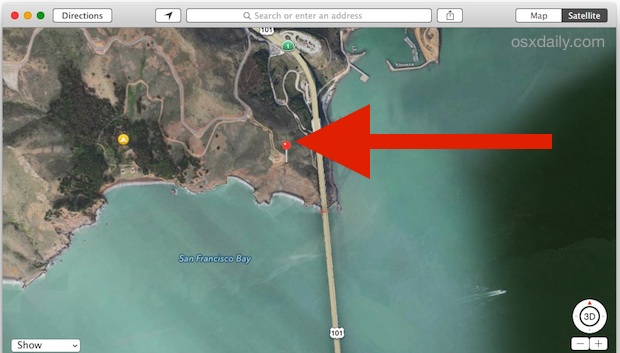- Joined
- Jan 5, 2017
- Messages
- 69
- Reaction score
- 44
- Location
- West Jordan, Utah
- Website
- www.skywardimaging.com
Just trying to help others not turn down jobs here. Understanding the airspaces seems pretty straight forward but it was brought to my attention by an airport manager of all people that some are turning down jobs because of not understanding Class E Transition Areas. I am planning a flight for a client of mine and we are going to be traveling to southern Utah. This particular job lands right on the boundaries of Class E Airspace. This is called the Class E Transition Area. It's anywhere inside the faded magenta area on your sectional map. Notice the pin almost center of the map.

This is the area I am talking about. Today while acquainting myself with the airport manager down there he told me that 3 people had called him asking for "Permission" to fly inside Class E Airspace at those coordinates. Just a friendly reminder, if you ask them if you can fly in Class E Airspace they will assume you know what you're talking about and you will get the answer "no" because, according to him, airport managers are not allowed to give these permissions out anymore. You must file a flight plan just as everyone else. Please note the other private and smaller airports relatively close by. These do not require any special permissions but it is a good idea to call them and check in with them to see if any traffic is expected on the day of your flight. This just helps you be aware of any manned flights you should be watching out for.
Lucky for me I learned about these transition areas even though this was not on my test. In the Transition area, Class E airspace doesn't start until 700 ft unless you are inside of a Surface Class E Airspace. The SFC Class E is the dashed magenta line in the bottom left of the picture above. Giving credit where credit is due, remotepilot101.com covered this.

Here is an overlay to show you how much area I have to work with inside this transition area. There is plenty of room for me to do my job and complete the task the customer has set for me. Even inside the faded magenta area, I am in Class G until 700 ft. so please know where you are and what you can do without jumping through hoops that you don't need to do. Like I said I am just trying to help others understand so they don't have to turn down jobs. If anyone knows anything I missed or notice anything I am wrong on please let me know and I will change it.

This is the area I am talking about. Today while acquainting myself with the airport manager down there he told me that 3 people had called him asking for "Permission" to fly inside Class E Airspace at those coordinates. Just a friendly reminder, if you ask them if you can fly in Class E Airspace they will assume you know what you're talking about and you will get the answer "no" because, according to him, airport managers are not allowed to give these permissions out anymore. You must file a flight plan just as everyone else. Please note the other private and smaller airports relatively close by. These do not require any special permissions but it is a good idea to call them and check in with them to see if any traffic is expected on the day of your flight. This just helps you be aware of any manned flights you should be watching out for.
Lucky for me I learned about these transition areas even though this was not on my test. In the Transition area, Class E airspace doesn't start until 700 ft unless you are inside of a Surface Class E Airspace. The SFC Class E is the dashed magenta line in the bottom left of the picture above. Giving credit where credit is due, remotepilot101.com covered this.

Here is an overlay to show you how much area I have to work with inside this transition area. There is plenty of room for me to do my job and complete the task the customer has set for me. Even inside the faded magenta area, I am in Class G until 700 ft. so please know where you are and what you can do without jumping through hoops that you don't need to do. Like I said I am just trying to help others understand so they don't have to turn down jobs. If anyone knows anything I missed or notice anything I am wrong on please let me know and I will change it.