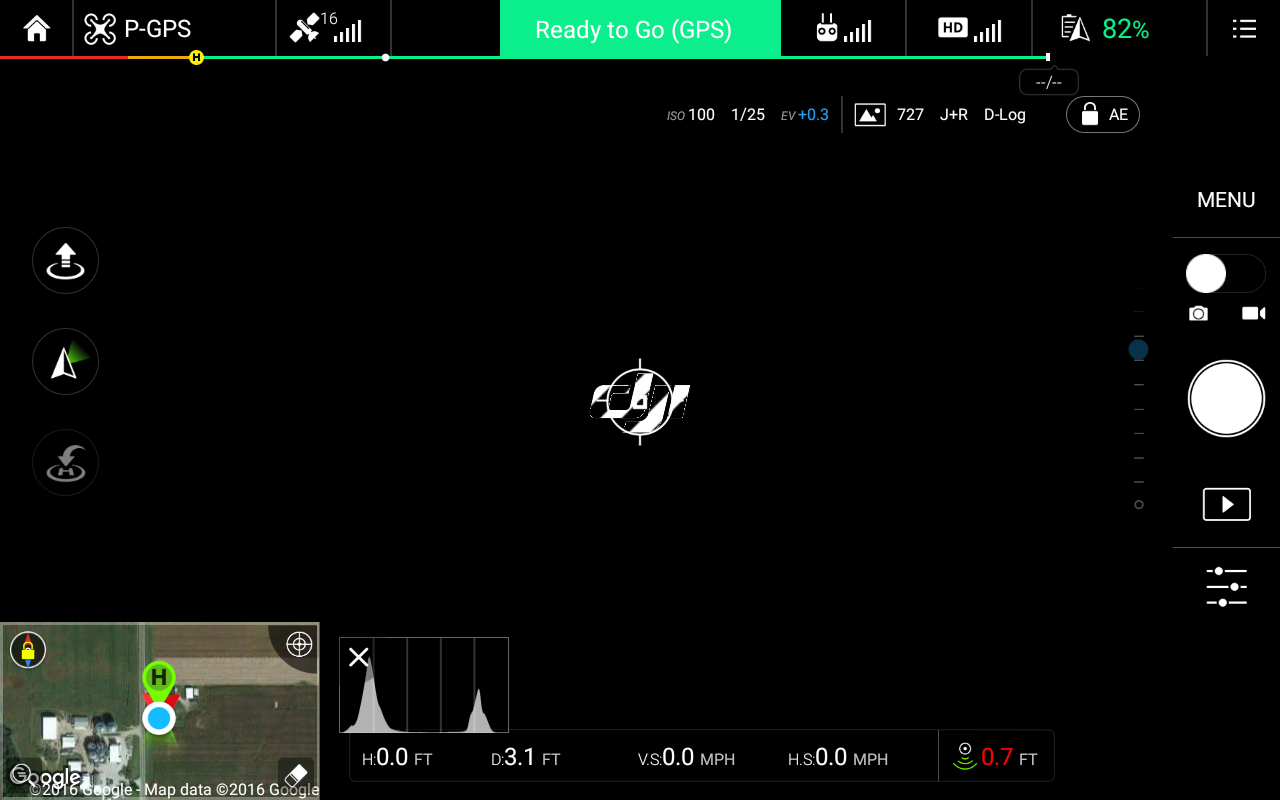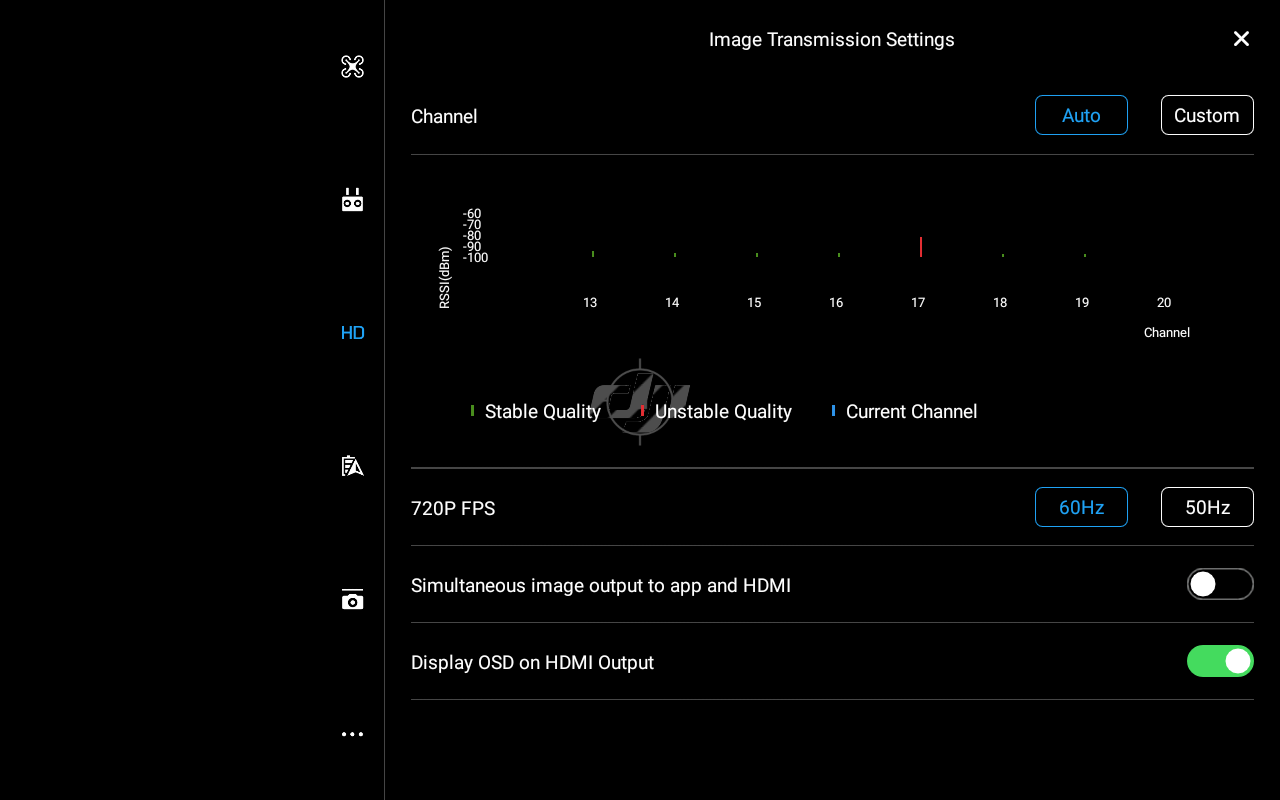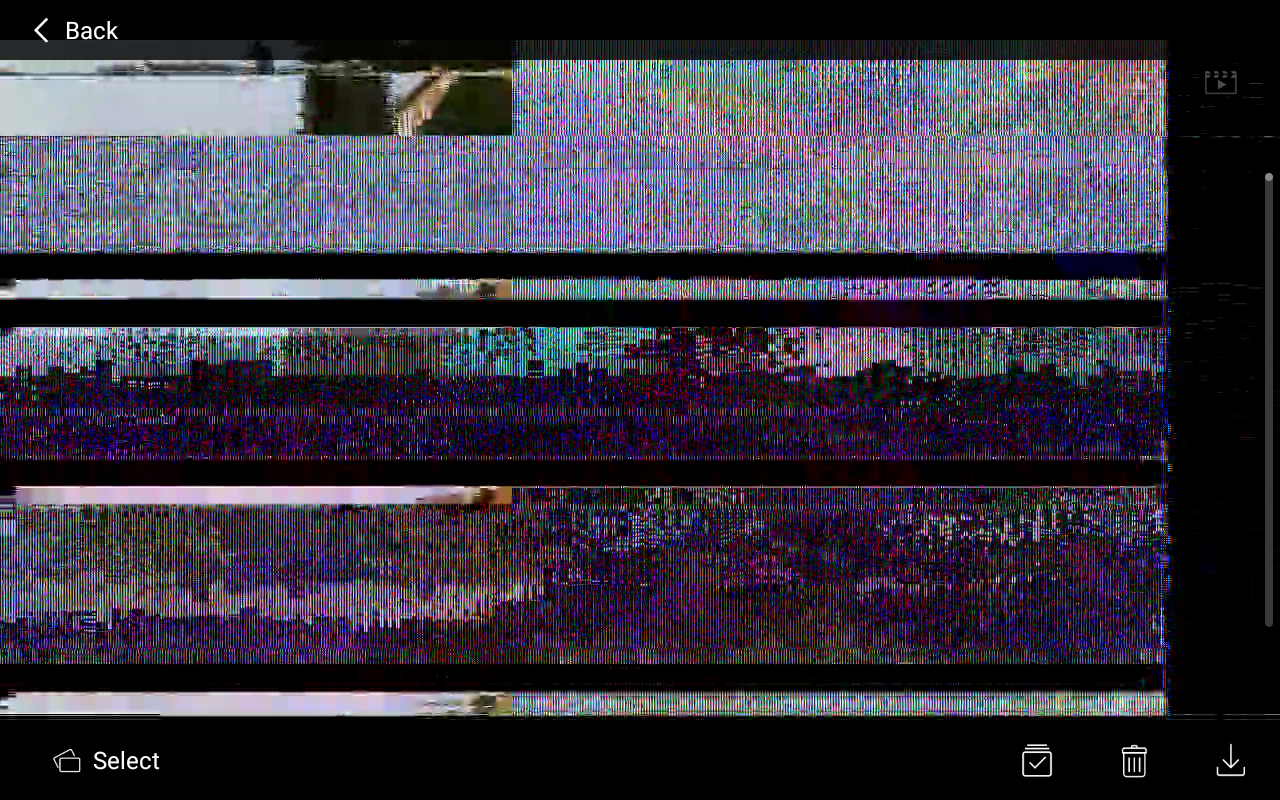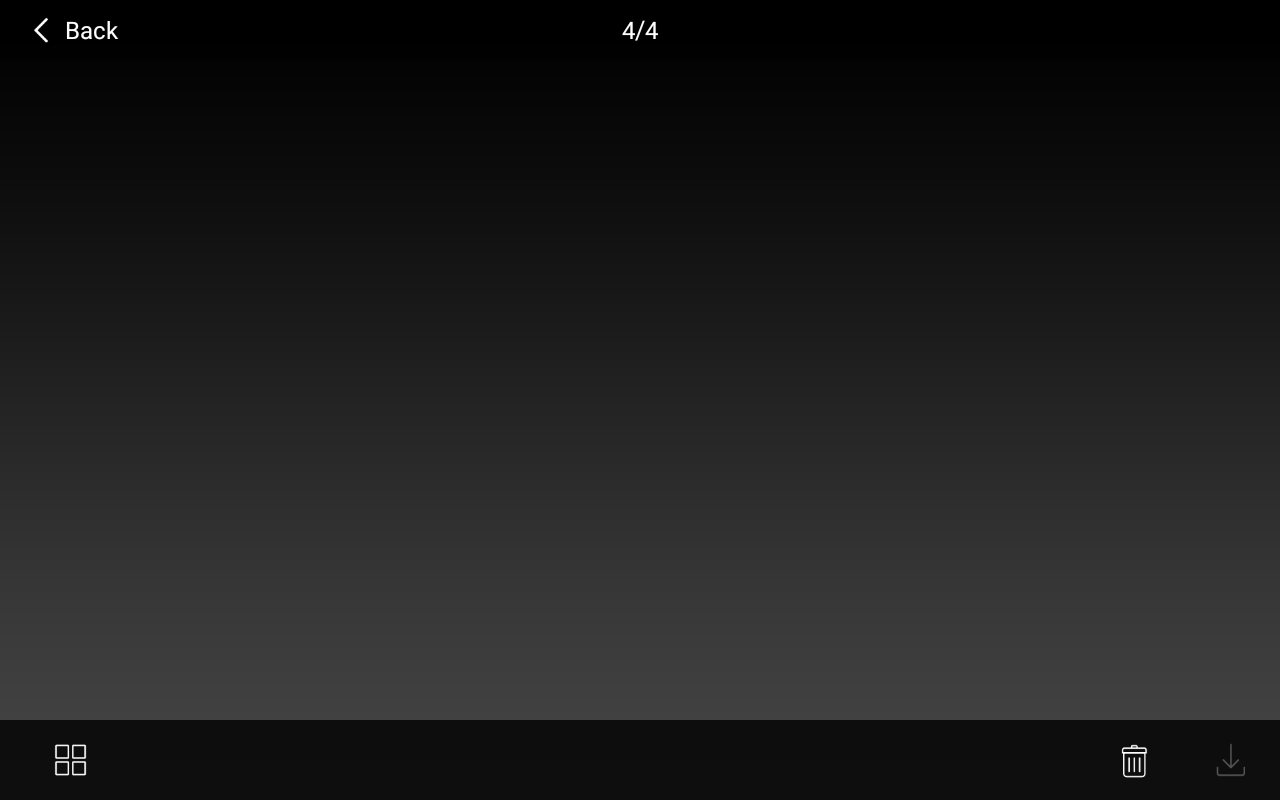So, I have thumbed through countless threads on this forum and others... but have been unable to locate a topic describing the exact problem that I am having (hopefully I have just missed it, and there's already a fix).
I flew my Inspire 1 V2.0 for several flights/hours before encountering any type of issue. The first thing that I noticed was that during flight, the GO App just started snapping still pictures (one right after another) without any input from me. This would continue until I landed the AC and powered down. It did not occur on every flight, just occasionally.
The next issue that I began to encounter was after powering everything up, pre-flight, I would have no live view from my camera through the GO App. I could see all of the telemetry around the perimeter of the screen (which appeared accurate), see below:
As you can see, I am getting a "Ready To Go" status indication. After several cycles of rebooting all hardware and software, and disconnecting/reconnecting the camera a few times... I typically get the live view back. My channel screen looks like this, while I have no live view:
The next problem that I began to encounter was an extreme lag between what my AC was doing during flight, and what my live view was showing me through the GO App. For example, turn the AC to the right (which it would immediately do in the air) and then wait approximately 20 seconds before witnessing that occur on my "live view" through the app.
After I encountered these problems for several flights I contacted DJI Customer Support through Live Chat. They had me recalibrate the IMU, reset/reconnect the RC to the AC and checked all of my firmware versions. These did not solve the problem and they then asked for the screenshot that I pictured above. After seeing this, they had me uninstall/reinstall the GO App on my tablet. After doing that, the problem was not evident when starting my next flight (as I said, it is intermittent... does not occur each flight). Unfortunately, it has begun occurring again and now with a new twist:
If I don't get the black screen, I get that scrambled view. Additionally, I sometimes start everything up for a flight and once I tap "CAMERA" in the GO App it takes me directly to the following screen and is frozen:
My connections look like this:
I am using a Samsung Galaxy Tab 4 that has all of its latest updates installed. The camera is an X3.
Please let me know if there is already a known fix for this assortment of issues, a good place to start to resolve the problem(s) (i.e. the AC, the app, the camera, etc) or if I should just send it all in to DJI as it is still under warranty... although the customer service agent seemed pretty reluctant to have me send in for repair/replacement.
Thanks.
I flew my Inspire 1 V2.0 for several flights/hours before encountering any type of issue. The first thing that I noticed was that during flight, the GO App just started snapping still pictures (one right after another) without any input from me. This would continue until I landed the AC and powered down. It did not occur on every flight, just occasionally.
The next issue that I began to encounter was after powering everything up, pre-flight, I would have no live view from my camera through the GO App. I could see all of the telemetry around the perimeter of the screen (which appeared accurate), see below:
As you can see, I am getting a "Ready To Go" status indication. After several cycles of rebooting all hardware and software, and disconnecting/reconnecting the camera a few times... I typically get the live view back. My channel screen looks like this, while I have no live view:
The next problem that I began to encounter was an extreme lag between what my AC was doing during flight, and what my live view was showing me through the GO App. For example, turn the AC to the right (which it would immediately do in the air) and then wait approximately 20 seconds before witnessing that occur on my "live view" through the app.
After I encountered these problems for several flights I contacted DJI Customer Support through Live Chat. They had me recalibrate the IMU, reset/reconnect the RC to the AC and checked all of my firmware versions. These did not solve the problem and they then asked for the screenshot that I pictured above. After seeing this, they had me uninstall/reinstall the GO App on my tablet. After doing that, the problem was not evident when starting my next flight (as I said, it is intermittent... does not occur each flight). Unfortunately, it has begun occurring again and now with a new twist:
If I don't get the black screen, I get that scrambled view. Additionally, I sometimes start everything up for a flight and once I tap "CAMERA" in the GO App it takes me directly to the following screen and is frozen:
My connections look like this:
I am using a Samsung Galaxy Tab 4 that has all of its latest updates installed. The camera is an X3.
Please let me know if there is already a known fix for this assortment of issues, a good place to start to resolve the problem(s) (i.e. the AC, the app, the camera, etc) or if I should just send it all in to DJI as it is still under warranty... although the customer service agent seemed pretty reluctant to have me send in for repair/replacement.
Thanks.