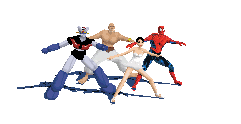I spoke to them on Monday... Still waiting for the RMA.
Sent from my iPhone using Tapatalk
I think you need to set up a repair request by emailing this address:
[email protected]
They will then create a case with a repair number and send you an email such as this:
C. D. (DJI Technology )
May 4, 10:29
Dear ..........
Thank you for contacting DJI.
Please send your unit to our DJI repair facility in North America. The steps you must take to properly ship your product in are listed below.
Note: Failure to complete any step below will cause delays in your repair, and could require our logistics team to ship your product back without repair service provided.
1. Please fill out and print the Customer Information Sheet attached to this email/ticket. This is required for every RMA.
2. Please include a copy of your proof of purchase. Not including your proof of purchase will automatically categorize your repair as Non-Warrantied and you will be invoiced after analysis. Please keep your original proof of purchase for your records.
3. Please review the warranty terms for your product to see if you should expect an invoice or may potentially be covered by our manufacturer’s warranty:
http://www.dji.com/service/warranty-service
4. Do not ship swollen/punctured/visibly damaged batteries. If you do ship batteries in this condition, we are required to recycle them and cannot ship them back to you.
5. Please do not include any non-DJI equipment, such as aircraft accessories, hard carrying cases, and third-party transmitters. If you choose to send in any of these items, you acknowledge that DJI is not liable for any of these products, and that we are unable to test your DJI products with any third-party products.
6. Pack your equipment safely. Include protection such as bubble wrap and packing peanuts. Keep in mind that any product shipped just in the on-shelf packaging (i.e. white Phantom box) is not acceptable and will automatically qualify it for invoiced repair. You can always place the product box or case in a cardboard box, this is acceptable.
Inspire 1 is the exception to rule 6, please do ship it in its hard case, packed inside of a cardboard box
Once received by our Los Angeles facility your unit will be considered an active repair. The ETA for repairs is approximately 5-6 weeks. Within that 5-6 weeks phone or e-mail requests for status updates will not be entertained, as we can only provide you the information you already see when logging into Zendesk and these requests only serve to slow the process for others. Only in the rare event that more than 6 weeks have passed since your unit was delivered, should you call 818-235-0789 for further assistance.
DJI Technology, LLC
960 Knox St. Unit A
Torrance, CA 90502
RMA: ...................... (Please include this number on the shipping label and on the front and back of the package. Not putting this number on the outside of your package can cause delays in being checked in).
By sending in your product for repair, you agree that you have read and accepted the repair terms as stated above. If you have any questions about this process, please reply to this email or call our phone support team.
Thank you for contacting DJI. We look forward to servicing your product very soon!
DJI North America
Attachment(s)
CustomerInformationSheet (1) (1) (1) (1) (1) (1).pdf