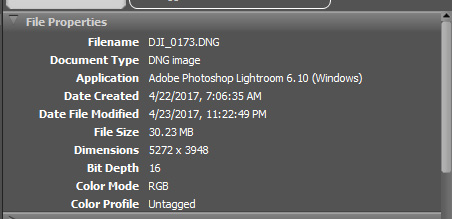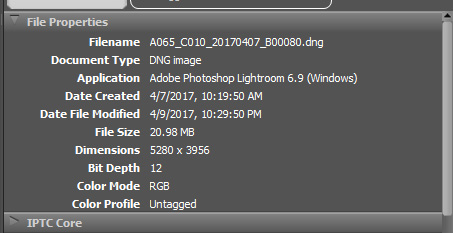The RAW files created when using RAW Burst to a CineSSD card are 21 MB in size. The RAW files normally created and written to the micro SD card are about 42 MB in size. The files from a RAW burst do not seem to have a lens profile included in the file so no corrections for distortion or chromatic aberration (CA) are made.
This would seem to make the RAW burst nearly useless for still images. Does anybody have a good source for information on the RAW files created during the 20 fps RAW Burst and the differences they have from regular RAW files?
This would seem to make the RAW burst nearly useless for still images. Does anybody have a good source for information on the RAW files created during the 20 fps RAW Burst and the differences they have from regular RAW files?