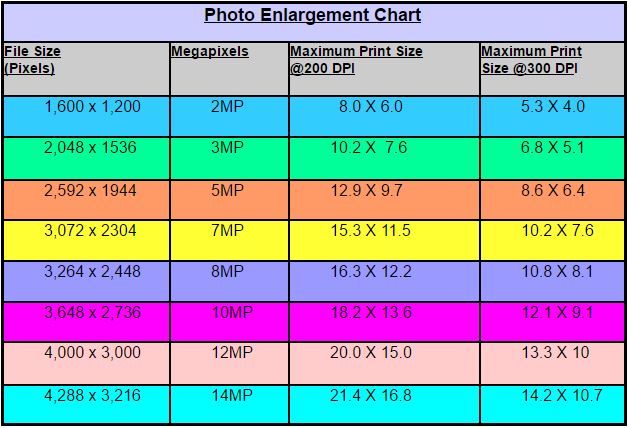Lots of good advice above. To reinforce some and add a bit:
I too have had great results using Bay Photo. I'm on the east coast too, and even with shipping costs I find them cost effective. I'm a commercial photographer and I regularly get 24" to 48" wide acrylic and metal prints for customers from Bay Photo, with great results. I've recently had to request rush jobs from them, and their customer service was excellent.
There's a pretty direct relationship between the pixel dimensions of your image file, and the largest print you can make from it that will look sharp. If you want to make a very good quality print there should be at least 300 pixels for each inch of printed output, in each dimension. So if you want to print something 20" wide, your image file should be at least 6000 pixels wide. For some types of images (softer ones like foggy scenes) and for softer/nonglossy print finishes such as canvas or rag, you can sometimes get away with as few as 200 pixels per inch. So you can make a 20" print of such an image from a file that's only 4000 pixels wide. Basically, anything over 300 pixels per printed inch is likely to be fine, and anything unde 200 pixels per printed inch is probably going to look softer/fuzzier than you want. Anything between those two values will be a judgement call.
If you have the X3 camera then your stills are around 4000 pixels wide, so making prints over 20" wide is pushing it (as that provides only 200 pixels per printed inch). However you have two options as mentioned above. You can either stitch multiple images together, to get more source pixels in your image file. Or you can use software to synthesize more pixels before giving the file to the printer (or ask your print vendor to do that for you).
For stitching I recommend the products from kolor.com: Autopano Pro or Autopano Giga (I use the latter). Although some people get fine results with the stitching features in LR and/or PS I find APG much more powerful and efficient. For synthesizing more pixels I'll second Rivers' recommendation of PhotoZoom Pro. It is much better at preserving detail and crisp edges than enlarging the file in photoshop or LR, even using the SI enlargement technique mentioned by Pyler above.
Hope the above is helpful. These are some of the key concepts I use when making large prints from drone images for commercial clients, and they work me.