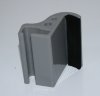Great information - for those that own an iPad 10.5, can anyone tell me the temperature operating range? I work outside a lot in direct sunlight and as long as I am using a Hoodman visor, brightness isn't an issue, but once the tablet begins to heat up, I start getting image transmission issues and in some cases, the tablet overheats and shuts down. Any suggestions?
Fortunately I do not live in a hot environment, it does get warm +30°C in the summer. The 10.5" have considerable more muscle then before, it has 4GB of ram so I don't think it will be taxed hard at all with running the GoApp. Heat of course also is generated by the display so if you need to run at full brightness it will get warm. If you use any kind of hood you should be able to tone down the screen brightness and that should help considerable. Sorry I can't be more specific, but can tell you that I was able to run mine without any hood in bright sunshine.
Disclamer: I am a big fan of IOS devises and how well they work with DJI products. Other people have a hate on for Apple and will tell their side of the story and much for Android. I don't mind the closed environment as long as it works as intended. One big reason I am not for the Crystal Sky is that it is specific to DJI and can't be used for anything else or run any other apps.
Note this tread is about info about the 10.5" iPad Pro, and not comparing it to Crystal Sky. As far as I know Crystal Sky is not available to purchase, and I am sure another tread will compare later when released.
From Apples website:
Environmental Requirements
- Operating ambient temperature: 0° to 35° C (32° to 95° F)
- Nonoperating temperature: -20° to 45° C (-4° to 113° F)
- Relative humidity: 5% to 95% noncondensing
- Operating altitude: tested up to 3000 m (10,000 feet)
Last edited: